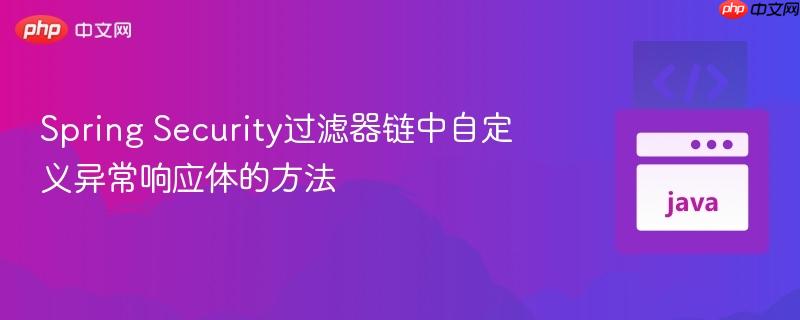
本文详细介绍了如何在spring security过滤器链中处理认证(authenticationexception)和授权(accessdeniedexception)异常。通过实现自定义的authenticationentrypoint和accessdeniedhandler接口,开发者可以拦截这些安全层面的错误,并生成符合api规范的json格式响应体,从而为客户端提供清晰的错误信息,避免仅依赖www-authenticate头,提升用户体验和系统健壮性。
在Spring Boot应用中,我们通常使用@ControllerAdvice和@ExceptionHandler来集中处理控制器层抛出的异常,并构建统一的错误响应。然而,对于Spring Security过滤器链中发生的认证(Authentication)或授权(Authorization)异常,这种机制默认是无法捕获的。这是因为Spring Security的过滤器在请求到达控制器之前就已经执行,如果在此阶段发生异常,请求可能根本不会进入控制器层。
当Spring Security在认证或授权过程中遇到问题时,它可能会在WWW-Authenticate头部提供错误信息,而不是在响应体中提供用户友好的JSON消息。为了提供更一致和可预测的API错误响应,我们需要在Spring Security的过滤器链层面进行定制。
Spring Security主要处理两种类型的安全相关异常:
AuthenticationEntryPoint接口用于处理未认证用户尝试访问受保护资源时的行为。当Spring Security检测到未认证的请求时,会调用此接口的commence方法。
实现自定义 AuthenticationEntryPoint
我们可以创建一个自定义类实现AuthenticationEntryPoint接口,并在commence方法中构建我们期望的JSON错误响应。
import com.fasterxml.jackson.databind.ObjectMapper;
import org.springframework.http.HttpStatus;
import org.springframework.http.MediaType;
import org.springframework.security.core.AuthenticationException;
import org.springframework.security.web.AuthenticationEntryPoint;
import org.springframework.stereotype.Component;
import javax.servlet.ServletException;
import javax.servlet.http.HttpServletRequest;
import javax.servlet.http.HttpServletResponse;
import java.io.IOException;
import java.util.HashMap;
import java.util.Map;
@Component
public class CustomAuthenticationEntryPoint implements AuthenticationEntryPoint {
private final ObjectMapper objectMapper = new ObjectMapper();
@Override
public void commence(HttpServletRequest request, HttpServletResponse response,
AuthenticationException authException) throws IOException, ServletException {
// 设置响应状态码为 401 Unauthorized
response.setStatus(HttpStatus.UNAUTHORIZED.value());
// 设置响应内容类型为 JSON
response.setContentType(MediaType.APPLICATION_JSON_VALUE);
// 构建自定义的 JSON 错误信息
Map<String, Object> errorDetails = new HashMap<>();
errorDetails.put("timestamp", System.currentTimeMillis());
errorDetails.put("status", HttpStatus.UNAUTHORIZED.value());
errorDetails.put("error", "Unauthorized");
errorDetails.put("message", "认证失败或未提供有效凭证: " + authException.getMessage());
errorDetails.put("path", request.getRequestURI());
// 将错误信息写入响应体
response.getWriter().write(objectMapper.writeValueAsString(errorDetails));
}
}注册 AuthenticationEntryPoint
在Spring Security的配置类中,需要将这个自定义的AuthenticationEntryPoint注册到HttpSecurity对象中。
import org.springframework.context.annotation.Bean;
import org.springframework.context.annotation.Configuration;
import org.springframework.security.config.annotation.web.builders.HttpSecurity;
import org.springframework.security.config.annotation.web.configuration.EnableWebSecurity;
import org.springframework.security.web.SecurityFilterChain;
@Configuration
@EnableWebSecurity
public class SecurityConfig {
private final CustomAuthenticationEntryPoint customAuthenticationEntryPoint;
public SecurityConfig(CustomAuthenticationEntryPoint customAuthenticationEntryPoint) {
this.customAuthenticationEntryPoint = customAuthenticationEntryPoint;
}
@Bean
public SecurityFilterChain securityFilterChain(HttpSecurity http) throws Exception {
http
// ... 其他安全配置 ...
.exceptionHandling(exceptionHandling ->
exceptionHandling.authenticationEntryPoint(customAuthenticationEntryPoint)
);
return http.build();
}
}AccessDeniedHandler接口用于处理已认证用户尝试访问他们没有权限的资源时的行为。当Spring Security检测到访问拒绝时,会调用此接口的handle方法。
实现自定义 AccessDeniedHandler
import com.fasterxml.jackson.databind.ObjectMapper;
import org.springframework.http.HttpStatus;
import org.springframework.http.MediaType;
import org.springframework.security.access.AccessDeniedException;
import org.springframework.security.web.access.AccessDeniedHandler;
import org.springframework.stereotype.Component;
import javax.servlet.ServletException;
import javax.servlet.http.HttpServletRequest;
import javax.servlet.http.HttpServletResponse;
import java.io.IOException;
import java.util.HashMap;
import java.util.Map;
@Component
public class CustomAccessDeniedHandler implements AccessDeniedHandler {
private final ObjectMapper objectMapper = new ObjectMapper();
@Override
public void handle(HttpServletRequest request, HttpServletResponse response,
AccessDeniedException accessDeniedException) throws IOException, ServletException {
// 设置响应状态码为 403 Forbidden
response.setStatus(HttpStatus.FORBIDDEN.value());
// 设置响应内容类型为 JSON
response.setContentType(MediaType.APPLICATION_JSON_VALUE);
// 构建自定义的 JSON 错误信息
Map<String, Object> errorDetails = new HashMap<>();
errorDetails.put("timestamp", System.currentTimeMillis());
errorDetails.put("status", HttpStatus.FORBIDDEN.value());
errorDetails.put("error", "Forbidden");
errorDetails.put("message", "您没有权限访问此资源: " + accessDeniedException.getMessage());
errorDetails.put("path", request.getRequestURI());
// 将错误信息写入响应体
response.getWriter().write(objectMapper.writeValueAsString(errorDetails));
}
}注册 AccessDeniedHandler
同样,在Spring Security的配置类中,需要将这个自定义的AccessDeniedHandler注册到HttpSecurity对象中。
import org.springframework.context.annotation.Bean;
import org.springframework.context.annotation.Configuration;
import org.springframework.security.config.annotation.web.builders.HttpSecurity;
import org.springframework.security.config.annotation.web.configuration.EnableWebSecurity;
import org.springframework.security.web.SecurityFilterChain;
@Configuration
@EnableWebSecurity
public class SecurityConfig {
private final CustomAuthenticationEntryPoint customAuthenticationEntryPoint;
private final CustomAccessDeniedHandler customAccessDeniedHandler; // 注入 AccessDeniedHandler
public SecurityConfig(CustomAuthenticationEntryPoint customAuthenticationEntryPoint,
CustomAccessDeniedHandler customAccessDeniedHandler) {
this.customAuthenticationEntryPoint = customAuthenticationEntryPoint;
this.customAccessDeniedHandler = customAccessDeniedHandler;
}
@Bean
public SecurityFilterChain securityFilterChain(HttpSecurity http) throws Exception {
http
// ... 其他安全配置 ...
.exceptionHandling(exceptionHandling ->
exceptionHandling
.authenticationEntryPoint(customAuthenticationEntryPoint)
.accessDeniedHandler(customAccessDeniedHandler) // 注册 AccessDeniedHandler
);
return http.build();
}
}通过实现自定义的AuthenticationEntryPoint和AccessDeniedHandler,Spring Security开发者可以有效地拦截并处理过滤器链中的认证和授权异常。这种方法允许我们为客户端提供结构化、用户友好的JSON错误响应,而不是依赖于HTTP头部信息,极大地提升了API的健壮性和客户端的开发体验。这是构建专业级Spring Boot RESTful API不可或缺的一部分。
以上就是Spring Security过滤器链中自定义异常响应体的方法的详细内容,更多请关注php中文网其它相关文章!

每个人都需要一台速度更快、更稳定的 PC。随着时间的推移,垃圾文件、旧注册表数据和不必要的后台进程会占用资源并降低性能。幸运的是,许多工具可以让 Windows 保持平稳运行。

Copyright 2014-2025 https://www.php.cn/ All Rights Reserved | php.cn | 湘ICP备2023035733号