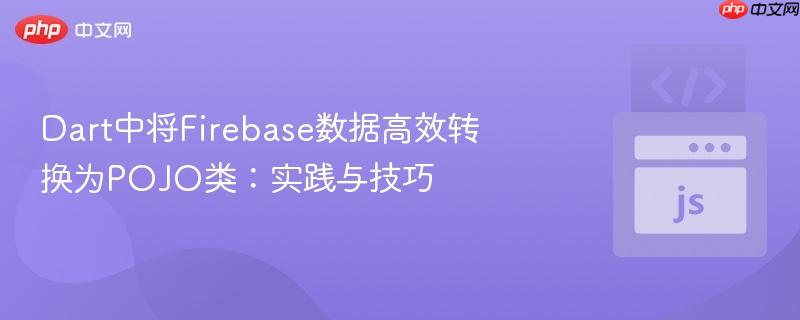
本教程详细指导如何在dart应用中将从firebase获取的原始map数据安全、高效地转换为强类型的pojo(plain old java object)类。我们将探讨`fromjson`构造方法的最佳实践,解决类型转换中的常见问题,并提供清晰的代码示例,以提升数据处理的健壮性和可维护性。
在Dart和Flutter开发中,与Firebase等后端服务交互时,通常会从数据库获取JSON格式的数据。这些数据在Dart中表现为Map<String, dynamic>类型。为了提高代码的可读性、可维护性和类型安全性,最佳实践是将这些原始的Map数据转换为自定义的Dart类(POJO),即所谓的模型类。本文将深入探讨如何高效且安全地完成这一转换过程。
当从Firestore等Firebase服务中读取文档时,docSnapshot.data()方法返回的数据类型通常是Map<String, dynamic>。这意味着Map的键是字符串,而值可以是任何类型(字符串、数字、布尔值、列表、嵌套Map等)。例如,一个购物车项的数据可能如下所示:
{
"quantity": 1,
"price": null,
"model": "TP WM TWT95-P102GB",
"company": "Choose Company",
"id": "2023-06-08 16:45:20.388836",
"title": null
}首先,我们需要定义一个Dart类来表示上述JSON结构。这个类应该包含所有对应的字段,并且考虑到Firebase数据中可能存在的null值,建议将字段定义为可空类型(使用?)。
class CartItem {
final String? id;
final String? title;
final int? quantity;
final double? price;
final String? company;
final String? model;
CartItem({
this.id,
this.title,
this.quantity,
this.price,
this.company,
this.model,
});
// fromJson 工厂构造函数将在此处实现
}fromJson构造函数是实现Map到POJO转换的核心。它的作用是接收一个Map<String, dynamic>,并返回一个CartItem实例。
一些开发者可能会尝试使用如下方式实现fromJson:
// 潜在问题示例
CartItem.fromJson(Map<String, Object?> json)
: this(
id: json['id'] as String?,
title: json['title'] as String?,
quantity: json['quantity'] as int?,
price: json['price'] as double?, // 这里的类型转换可能导致问题
company: json['company'] as String?,
model: json['model'] as String?,
);这种方法存在几个潜在问题:
例如,如果Firebase中的price字段存储的是整数100,而Dart中期望double类型,直接json['price'] as double?可能会因为类型不匹配而导致转换失败,返回null。
为了更健壮地处理类型转换和潜在的null值,推荐使用factory构造函数,并利用Dart的类型推断和安全操作符。
class CartItem {
final String? id;
final String? title;
final int? quantity;
final double? price;
final String? company;
final String? model;
CartItem({
this.id,
this.title,
this.quantity,
this.price,
this.company,
this.model,
});
factory CartItem.fromJson(Map<String, dynamic> json) {
return CartItem(
id: json['id'] as String?, // 明确转换为 String?
title: json['title'] as String?,
quantity: json['quantity'] as int?,
price: (json['price'] as num?)?.toDouble(), // 安全地转换为 double
company: json['company'] as String?,
model: json['model'] as String?,
);
}
}关键改进点分析:
现在,我们可以将这个健壮的fromJson方法集成到Firebase数据检索逻辑中:
import 'package:cloud_firestore/cloud_firestore.dart';
// 假设 CartItem 类已定义如上
void fetchCartItems() {
FirebaseFirestore.instance
.collection('your_collection_name') // 替换为你的集合名称
.get()
.then(
(querySnapshot) {
print("All Cart Items:");
for (var docSnapshot in querySnapshot.docs) {
// 获取原始Map数据
Map<String, dynamic> rawData = docSnapshot.data();
// 使用 CartItem.fromJson 转换数据
CartItem cartItem = CartItem.fromJson(rawData);
// 现在可以安全地访问对象的属性
print("Company: ${cartItem.company}, Model: ${cartItem.model}, Price: ${cartItem.price}");
}
},
onError: (e) => print("Error completing: $e"),
);
}通过这种方式,rawData(即_product)首先被获取为Map<String, dynamic>,然后通过CartItem.fromJson(rawData)被安全地转换为CartItem对象。即使某些字段在Firebase中是null或类型略有不同(如int到double),fromJson方法也能优雅地处理,避免运行时错误。
将Firebase的原始Map数据转换为Dart POJO类是构建健壮、可维护Flutter应用的关键一步。通过采用factory构造函数和安全类型转换(特别是针对double类型的num?.toDouble()),我们可以有效地避免运行时错误,并提高代码的清晰度和可靠性。遵循这些最佳实践,将使您的数据层处理更加高效和安全。
以上就是Dart中将Firebase数据高效转换为POJO类:实践与技巧的详细内容,更多请关注php中文网其它相关文章!

每个人都需要一台速度更快、更稳定的 PC。随着时间的推移,垃圾文件、旧注册表数据和不必要的后台进程会占用资源并降低性能。幸运的是,许多工具可以让 Windows 保持平稳运行。

Copyright 2014-2025 https://www.php.cn/ All Rights Reserved | php.cn | 湘ICP备2023035733号