由于每次要将对应页数所需要的数据在jsp或者html等文件中显示出来,所以要将这些数据封装在一个javabean中
,后台都将查询到的数据导入到对应的javabean对象实例中,我们再将该对象存入request作用域,html或者jsp页面
从域中获取所需要的数据
import java.util.List;
public class LepPage<T> {
/**
* 如果指定的分页大小小于等于0,则义默认分页为20条数据
*/
public static final int DEFAULT_ROW_SIZE = 20;
/**
* 如果指定的分页页码小于等于0,则默认为第一页。
*/
public static final int DEFAULT_PAGE_NUM = 1;
private int pageNo=DEFAULT_PAGE_NUM; // 当前页码
private int pageSize=DEFAULT_ROW_SIZE; // 页面大小
private int totalCount=-1; // 总记录数
private int totalPage=-1; // 总页数
private int startIndex; // 分页开始位置
private int endIndex; // 分页结束位置
private List<T> results; // 返回的结果集
/*
* 是否手动设置过总记录数<br/>
* 如果手动设置过,则不自动去计算数据总数。否则,将对SQL语句包装成COUNT语句去查询总记录数
*/
private boolean alreadySetTotolRecode = false;
/*
* 计算总页数
*/
private void calculateTotalPage() {
this.alreadySetTotolRecode = true;
if ( this.totalCount < 0 ) {
this.totalCount = 0;
}
if ( this.totalCount % this.pageSize == 0 ) {
this.totalPage = this.totalCount / this.pageSize;
} else {
this.totalPage = this.totalCount / this.pageSize + 1;
}
}
/**
* 该方法不推荐使用,使用{@code Page(int PageNo, int pageSize)}进行替换
*/
public LepPage() {
super();
}
private void calculatorPageNo() {
this.startIndex = pageNo > 0 ? ((pageNo - 1) * pageSize) : 0;
this.endIndex = pageNo * pageSize;
}
/**
* 构造一个Page对象
* @param pageNo 当前页码
* @param pageSize 页面大小
*/
public LepPage(int pageNo, int pageSize) {
this.pageNo = pageNo;
this.pageSize = pageSize;
calculatorPageNo();
}
public int getPageNo() {
return pageNo;
}
public void setPageNo(int PageNo) {
if ( PageNo <= 0 ) {
this.pageNo = DEFAULT_PAGE_NUM;
}
this.pageNo = PageNo;
calculatorPageNo();
}
public int getPageSize() {
return pageSize;
}
public void setPageSize(int pageSize) {
if ( pageSize <= 0 ) {
this.pageSize = DEFAULT_ROW_SIZE;
}
this.pageSize = pageSize;
calculatorPageNo();
}
public int getTotalCount() {
return totalCount;
}
public void setTotalCount(int totalCount) {
this.totalCount = totalCount;
// 去计算总页数
calculateTotalPage();
}
public int getTotalPage() {
return totalPage;
}
public void setTotalPage(int totalPage) {
this.totalPage = totalPage;
}
public int getStartIndex() {
return startIndex;
}
public void setStartIndex(int startIndex) {
this.startIndex = startIndex;
}
public int getEndIndex() {
return endIndex;
}
public void setEndIndex(int endIndex) {
this.endIndex = endIndex;
}
public List<T> getResults() {
return results;
}
public void setResults(List<T> results) {
this.results = results;
}
public boolean isAlreadySetTotolRecode() {
return alreadySetTotolRecode;
}
public void setAlreadySetTotolRecode(boolean alreadySetTotolRecode) {
this.alreadySetTotolRecode = alreadySetTotolRecode;
}
@Override
public String toString() {
return "Page{" +
"pageNo=" + pageNo +
", pageSize=" + pageSize +
", totalCount=" + totalCount +
", totalPage=" + totalPage +
", startIndex=" + startIndex +
", endIndex=" + endIndex +
", results=" + results +
", alreadySetTotolRecode=" + alreadySetTotolRecode +
'}';
}
}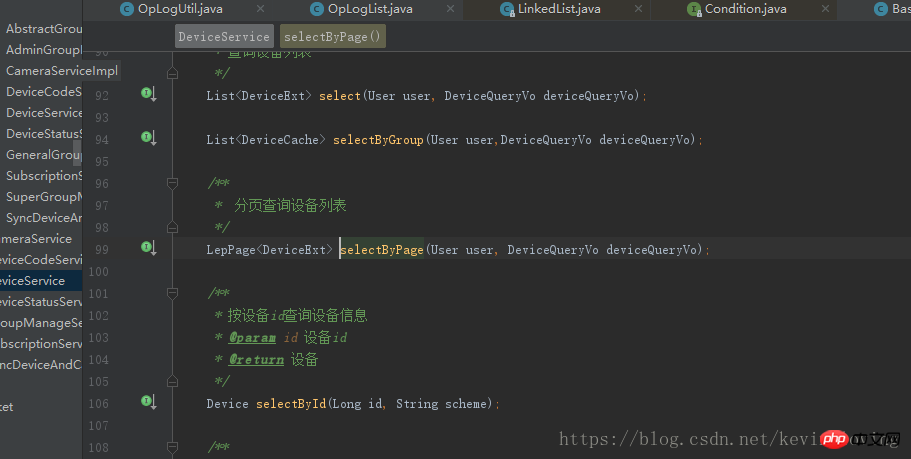
立即学习“Java免费学习笔记(深入)”;
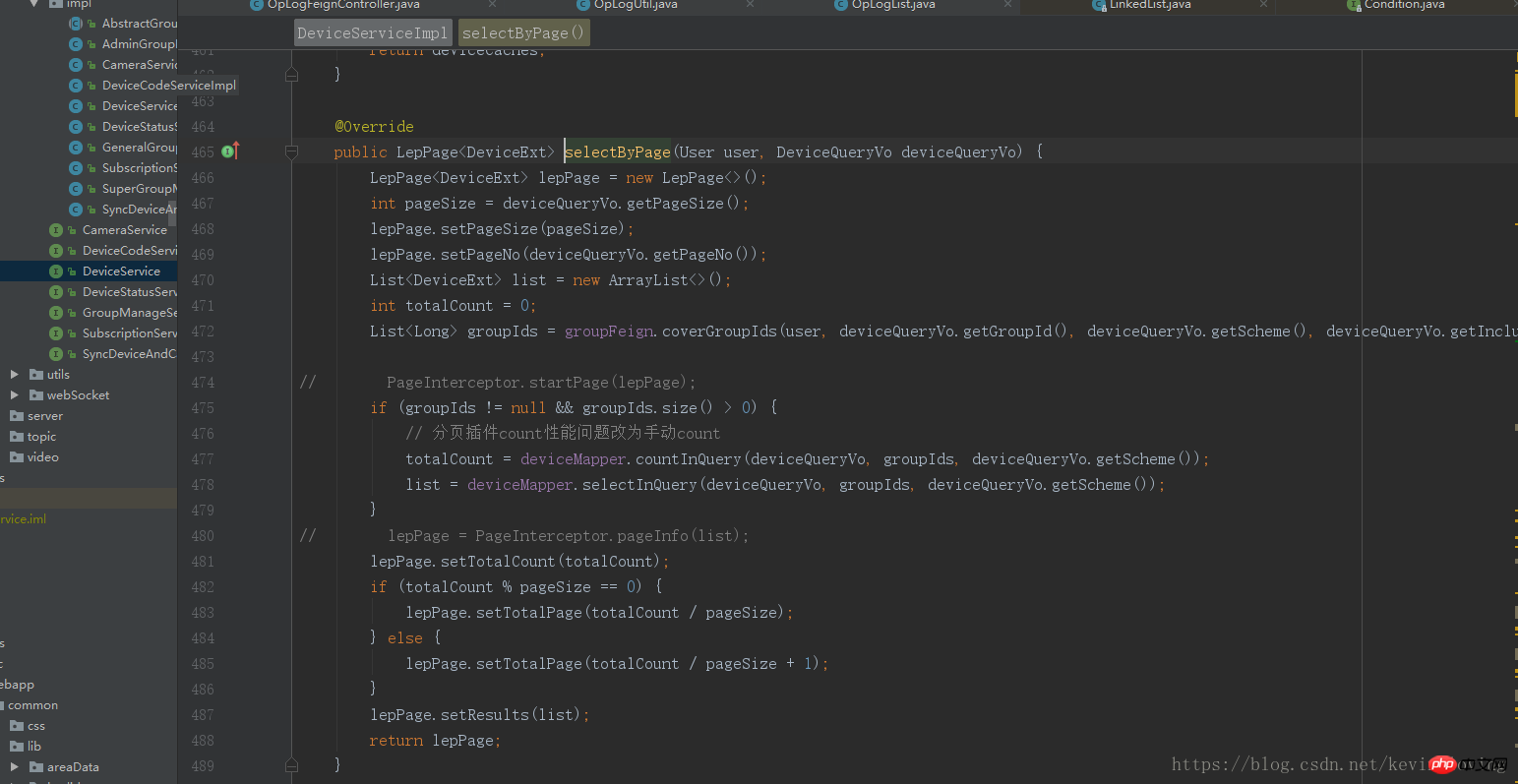
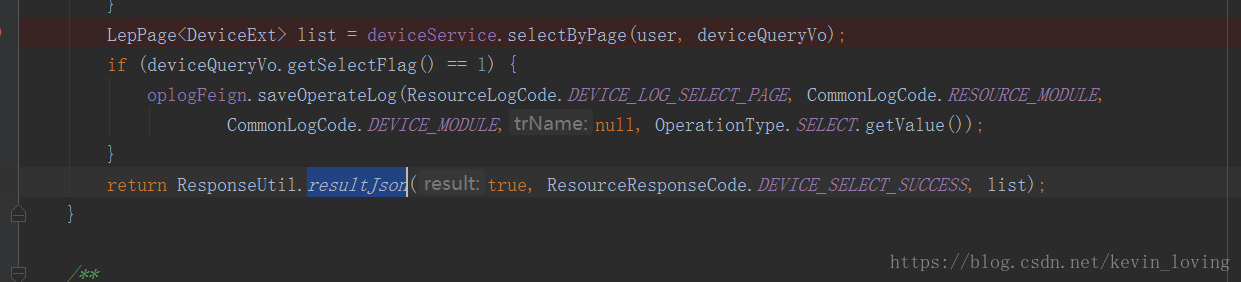
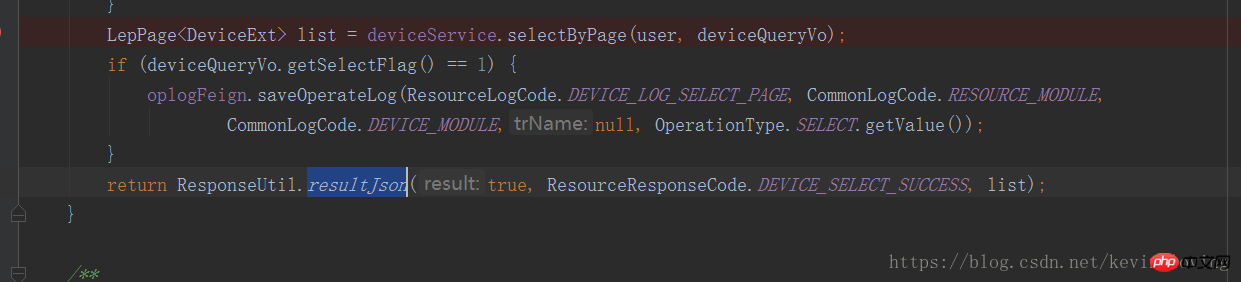
以上就是Java实战之html分页设计的详细内容,更多请关注php中文网其它相关文章!

java怎么学习?java怎么入门?java在哪学?java怎么学才快?不用担心,这里为大家提供了java速学教程(入门到精通),有需要的小伙伴保存下载就能学习啦!




Copyright 2014-2025 https://www.php.cn/ All Rights Reserved | php.cn | 湘ICP备2023035733号