摘要://layout.html {include file="public/header" /} {__CONTENT__} {include file="public/footer" /}//public/header.html <!doctype html> <html> <he
//layout.html
{include file="public/header" /}
{__CONTENT__}
{include file="public/footer" /}//public/header.html
<!doctype html>
<html>
<head>
<meta charset="UTF-8">
<meta name="viewport"
content="width=device-width, user-scalable=no, initial-scale=1.0, maximum-scale=1.0, minimum-scale=1.0">
<meta http-equiv="X-UA-Compatible" content="ie=edge">
<title>Document</title>
<style>
*{
margin: 0px;
padding: 0px;
}
.header{
background: #000000;
height: 60px;
width: 100%;
}
.header ul{
width: 80%;
height:60px;
line-height: 60px;
margin:0px auto;
text-align: center;
}
.header li{
float: left;
margin-left: 15px;
width: 10%;
list-style: none;
}
.header li a{
text-decoration: none;
color: #EEEEEE;
}
</style>
</head>
<body>
<div>
<div menu>
<ul>
<li><a href="">首页</a></li>
<li><a href="">视频教程</a></li>
<li><a href="">社区问答</a></li>
<li><a href="">技术文章</a></li>
<li><a href="">编程词典</a></li>
<li><a href="">资源下载</a></li>
<li><a href="">菜鸟学堂</a></li>
</ul>
</div>
</div><style>
.footer{
width:100%;
height: 150px;
background: #232323;
}
.footer_content{
text-align: center;
color: #EEEEEE;
height: 150px;
line-height: 150px;
font-size: 12px;
}
</style>
<div class="footer">
<div class="footer_content">
Copyright 2014-2019 http://www.php.cn/ All
Rights Reserved | 皖B2-20150071-9
皖公网安备 34010402701654号
免责申明赞助与捐赠</div>
</div>
</body>
</html>//控制器index
<?php
namespace app\index\controller;
use think\Controller;
class Index extends Controller
{
public function index()
{
return 'OK';
}
public function demo1()
{
$name = 'php 中文网';
$this->assign('name',$name);
$this->assign('name1','输出name1');
$this->assign('name2','输出name2');
$this->assign('name3','输出name3');
$this->view->date='对象赋值date';
return $this->fetch();
}
public function demo2()
{
$this->view->name='php 中文网';
$this->view->data='海量资源';
return $this->view->filter(function ($content){
return str_replace('php 中文网','欢迎来到 php中文网',$content);
})->fetch();
}
public function demo4()
{
return $this->view->engine->layout(true)->fetch('index/demo4');
}
public function demo5()
{
return $this->view->engine->layout(true)->fetch('index/demo5');
}
public function demo6()
{
return $this->view->engine->layout(true)->fetch('index/demo6');
}
}//正文部分html代码
<style>
.content{
width: 100%;
height: 600px;
background: #999999;
}
.content_up{
width: 80%;
height: 600px;
margin: 0px auto;
background: #f8cbcb;
}
</style>
<div class="content">
<div class="content_up">
网页demo4内容部分
</div>
</div><div>
<style>
.content{
width: 100%;
height: 600px;
background: #999999;
}
.content_up{
width: 80%;
height: 600px;
margin: 0px auto;
background: #f8cbcb;
}
</style>
<div class="content">
<div class="content_up">
网页demo5内容部分
</div>
</div>
</div><div>
<style>
.content{
width: 100%;
height: 600px;
background: #999999;
}
.content_up{
width: 80%;
height: 600px;
margin: 0px auto;
background: #f8cbcb;
}
</style>
<div class="content">
<div class="content_up">
网页demo6内容部分
</div>
</div>
</div>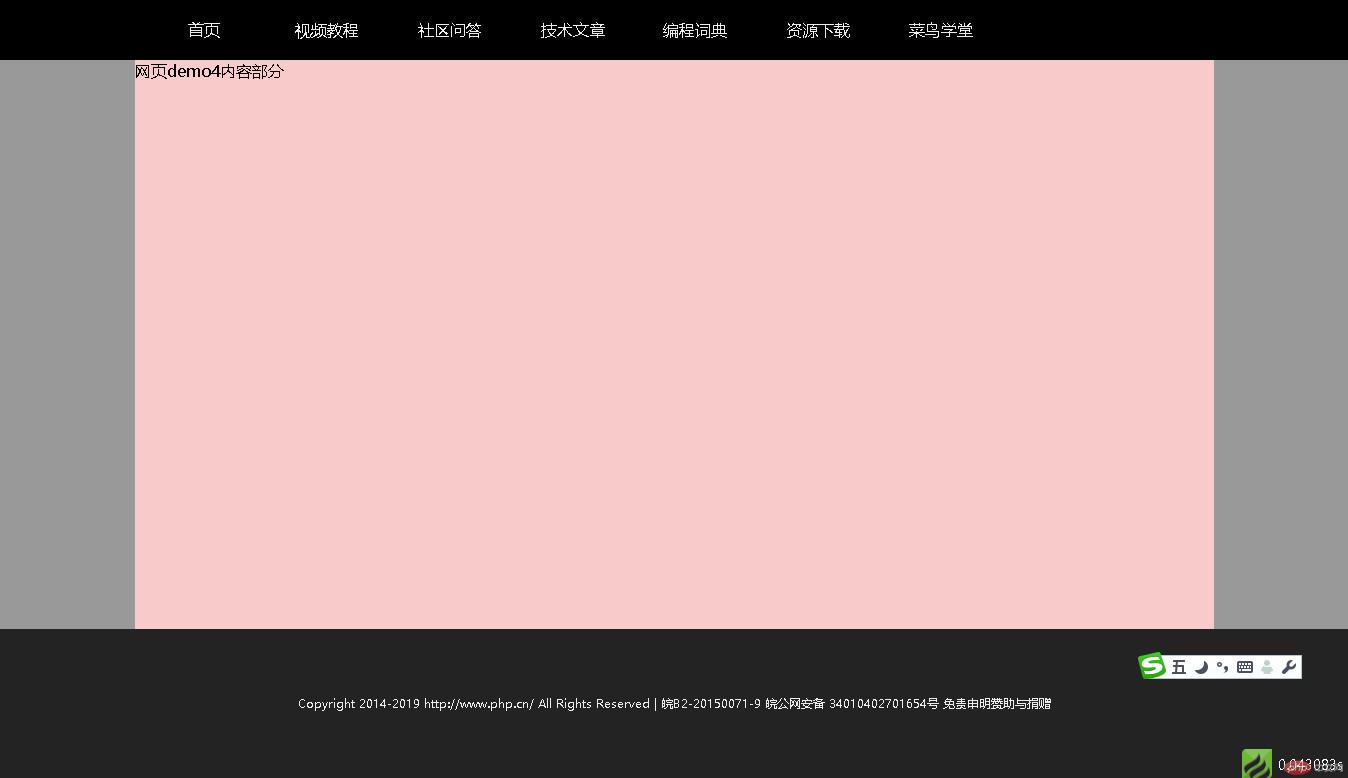
经过本章节学习学会了在框架中对视图渲染,模板布局等知识。框架开发技术又进一步提升
批改老师:天蓬老师批改时间:2019-06-27 13:02:01
老师总结:模板的写法有很多, 可以用框架提供的引擎, 也可以直接自己写的, 自己写就是灵活, 完全不受框架控制, 用框架语法 , 就需要注意一些规则.......


