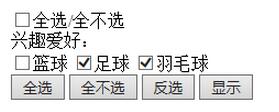摘要:query多选框的基本操作:支持全选、反选、取消全选的功能HTML正文:<input type="checkbox" id="c1">全选/全不选<br> 兴趣爱好:<br> <input type="checkbox" name="interst
query多选框的基本操作:支持全选、反选、取消全选的功能
HTML正文:
<input type="checkbox" id="c1">全选/全不选<br> 兴趣爱好:<br> <input type="checkbox" name="interst" value="basketball">篮球 <input type="checkbox" name="interst" value="football">足球 <input type="checkbox" name="interst" value="bedminton">羽毛球<br> <input type="button" id="b1" value="全选"> <input type="button" id="b2" value="全不选"> <input type="button" id="b3" value="反选"> <input type="button" id="b4" value="显示">
Javascript操作代码:
$("#c1").click(function(){
if(this.checked){
$("input[name='interst']").attr("checked","checked");
}else{
//$("input[name='interst']").attr("checked",""); //等价于
$("input[name='interst']").removeAttr("checked");
}
});
$("#b1").click(function(){
$("input[name='interst']").attr("checked","checked");
});
$("#b2").click(function(){
$("input[name='interst']").attr("checked","");
});
$("#b3").click(function(){
$("input[name='interst']").each(function(){
if(this.checked){
this.checked="";
}else{
this.checked="checked";
}
});
});
$("#b4").click(function(){
$("input[name='interst']:checked").each(function(){
alert(this.value);
});
});效果: