php原生开发新闻站之添加新闻
在之前的一节课中我们完成了新闻列表的分页功能,那么从这节课开始我们开始要完成新闻的增删改查,现在查已经完成了,接下来就是删除,编辑以及添加!今天主要给大家介绍如何实现添加!
同样,我们找到添加的模板,根据我们创建的数据表里的字段,选择需要的部分~添加新闻我们使用form表单提交然后插入数据库
<form method="post" class="form-x" action="" enctype="multipart/form-data">
<div class="form-group">
<div class="label">
<label>分类:</label>
</div>
<select name="category_id" style="padding:5px 15px; border:1px solid #ddd;">
<option value="">-请选择-</option>
<?php
foreach( $arr_news_category as $val){
echo "<option value='{$val['id']}'>{$val['name']}</option>";
}
?>
</select>
</select>
</div>
<div class="form-group">
<div class="label">
<label>标题:</label>
</div>
<div class="field">
<input type="text" class="input w50" value="" name="title" data-validate="required:请输入标题" />
<div class="tips"></div>
</div>
</div>
<div class="clear"></div>
<div class="form-group">
<div class="label">
<label>关键字:</label>
</div>
<div class="field">
<input type="text" class="input" name="tag" value="" />
</div>
</div>
<div class="form-group">
<div class="label">
<label>内容:</label>
</div>
<div class="field">
<textarea name="content" class="input" id="content" style="height:450px; width: 98%; border:1px solid #ddd;"></textarea>
</div>
</div>
<div class="form-group">
<div class="label">
<label>作者:</label>
</div>
<div class="field">
<input type="text" class="input w50" name="author" value="" />
<div class="tips"></div>
</div>
</div>
<div class="form-group">
<div class="label">
<label>图片:</label>
</div>
<div class="field">
<input type="file" id="url1" name="pic" class="input tips" style="width:25%; float:left;" value=""
data-toggle="hover" data-place="right" data-image="" />
<input type="button" class="button bg-blue margin-left" id="image1" value="+ 浏览上传" style="float:left;">
<div class="tipss">图片尺寸:500*500</div>
</div>
</div>
<div class="form-group">
<div class="label">
<label>发布时间:</label>
</div>
<div class="field">
<script src="../js/laydate/laydate.js"></script>
<input type="text" class="laydate-icon input w50" name="created_at"
onclick="laydate({istime: true, format: 'YYYY-MM-DD hh:mm:ss'})" value=""
data-validate="required:日期不能为空" style="padding:10px!important;
height:auto!important;border:1px solid #ddd!important;" />
<div class="tips"></div>
</div>
</div>
<div class="form-group">
<div class="label">
<label></label>
</div>
<div class="field">
<button class="button bg-main icon-check-square-o" type="submit"> 提交</button>
</div>
</div>
</form>form表单里 我们用post传输数据method="post"
action="" 这个是提交哪里 我这里是提交到本页面,但是推荐大家另外创建一个处理页面
enctype="multipart/form-data" 这个是上传图片必不可少的!
内容这里我们使用的编辑器,很简单的,大家在网上下载一个,放到你的项目里面 ,然后调用使用<textarea></textarea>
<div class="form-group"> <div class="label"> <label>内容:</label> </div> <div class="field"> <textarea name="content" class="input" id="content" style="height:450px; width: 98%; border:1px solid #ddd;"></textarea> </div> </div>
调用编辑器重要的就是<script>代码如下:
<script type="text/javascript">
//实例化编辑器
//建议使用工厂方法getEditor创建和引用编辑器实例,如果在某个闭包下引用该编辑器,直接调用UE.getEditor('editor')就能拿到相关的实例
UE.getEditor('content',{initialFrameWidth:1500,initialFrameHeight:400,});
</script>form表单设置好,我们就开始写php处理页面
第一步:连接数据库
<?php
// 连接mysql数据库
$link = mysqli_connect('localhost', 'root', 'root');
if (!$link) {
echo "connect mysql error!";
exit();
}
// 选中数据库 news为数据库的名字
$db_selected = mysqli_select_db($link, 'news');
if (!$db_selected) {
echo "<br>selected db error!";
exit();
}
// 设置mysql字符集 为 utf8
$link->query("set names utf8");
?>因为我们这里要上传图片。所以我对图片上传,保存做处理:
<?php
if(count($_FILES['pic']) > 0){
// 检查文件类型
if( !in_array($_FILES['pic']['type'], array('image/jpeg','image/png', 'image/gif')) ){
echo "只运行上传jpg或png图片, 文件类型不合法,不允许上传";
}
// 检查文件大小
if ($_FILES['pic']['size'] > 5*1024*1024){
echo "文件最大尺寸为5M,不允许上传.";
}
$file_ext= pathinfo($_FILES['pic']['name'], PATHINFO_EXTENSION); // 获取文件后缀名
$tmp_file = $_FILES['pic']['tmp_name']; // 临时文件
$dest_file = pathinfo($tmp_file, PATHINFO_FILENAME).".".$file_ext; // 保存的文件名
//move_uploaded_file($tmp_file, "d:/wamp/www/upload/".$dest_file); // 使用绝对地址保存图片
move_uploaded_file($tmp_file, "../../upload/".$dest_file); // 使用绝对路径地址保存图片
$avatar_path ="../../upload/".$dest_file; // 注意,保存的时候,设置从服务器的根目录开始
}
?>图片处理完以后我们要开始讲form表单传输过来数据插入数据库:
<?php
if ($_POST['created_at']){
$current_time = $_POST['created_at'];
}else{
$current_time = date("Y-m-d H:i:s");
}
$sql = "insert into new(category_id,title,content,tag,author,pic,created_at)
VALUES ('{$_POST['category_id']}',
'{$_POST['title']}',
'{$_POST['content']}',
'{$_POST['tag']}',
'{$_POST['author']}',
'{$avatar_path}',
'$current_time'
)";
$result = mysqli_query($link,$sql);
if($result){
$url = "http://127.0.0.1/news/Admin/new/new_list.php";
header("Location: $url");
exit;
}else{
echo "添加新闻失败!";
echo mysqli_error($link);
exit;
}
}
?>这里我们还有一个分类要选择,所以我们还需要查询分类表:
$sql = "select * from new_category "; $result = mysqli_query($link, $sql); $arr_news_category = mysqli_fetch_all($result, MYSQL_ASSOC);
然后在分类这个input框一栏循环出分类
<div class="form-group">
<div class="label">
<label>分类:</label>
</div>
<select name="category_id" style="padding:5px 15px; border:1px solid #ddd;">
<option value="">-请选择-</option>
<?php
foreach( $arr_news_category as $val){
echo "<option value='{$val['id']}'>{$val['name']}</option>";
}
?>
</select>
</div>这样添加新闻功能到这就完成了!
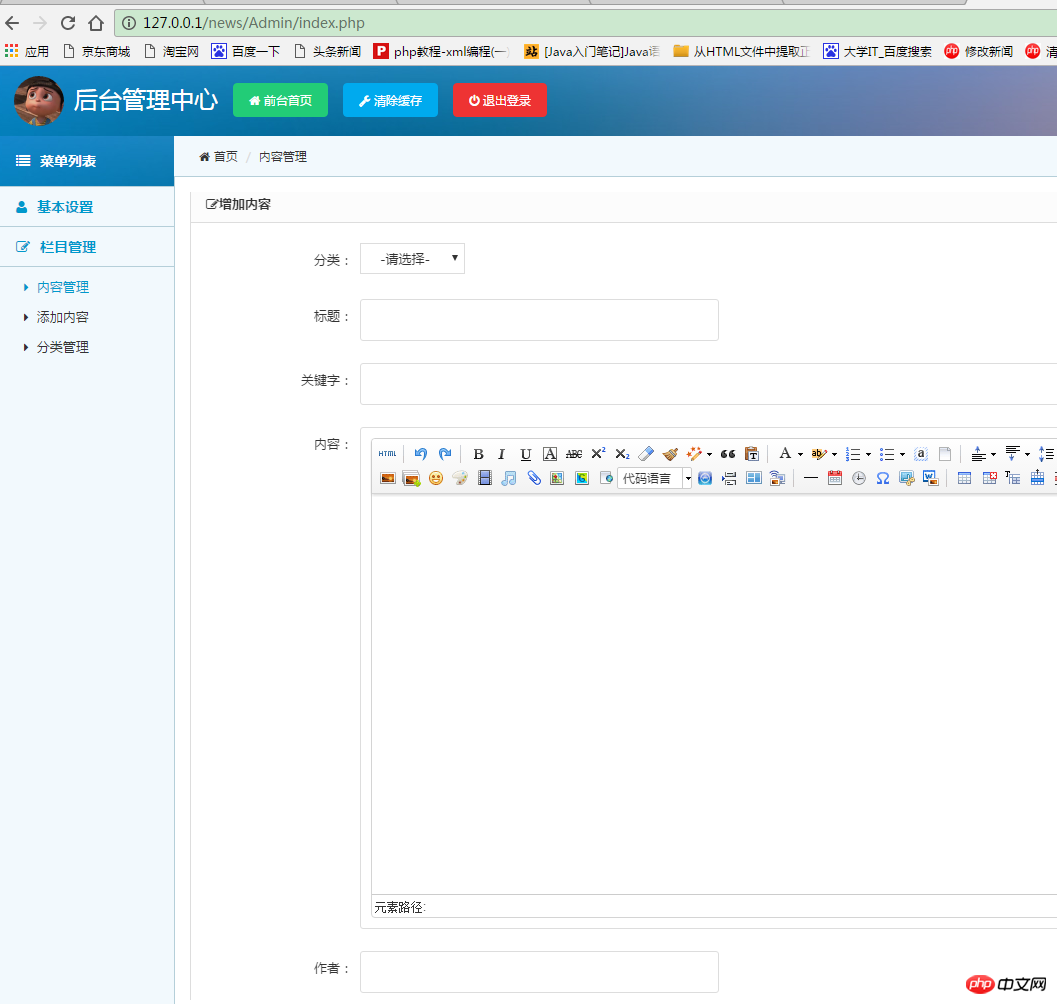
















雨停?茶凉:
很多错
7年前 添加回复 0