JavaScript常用事件
除了刚才提到的 onclick 事件,还有这些常用的事件:
onclick 单击
ondblclick 双击
onfocus 元素获得焦点
onblur 元素失去焦点
onmouseover 鼠标移到某元素之上
onmouseout 鼠标从某元素移开
onmousedown 鼠标按钮被按下
onmouseup 鼠标按键被松开
onkeydown 某个键盘按键被按下
onkeyup 某个键盘按键被松开
onkeypress 某个键盘按键被按下并松开
其中,onmouseover 和 onmouseout 事件可用于在鼠标移至 HTML 元素上和移出元素时触发函数。比如这一例子:
<html> <head></head> <body> <div style="background-color:green;width:200px;height:50px;margin:20px;padding-top:10px;color:#ffffff;font-weight:bold;font-size:18px;text-align:center;" onmouseover="this.innerHTML='good'" onmouseout="this.innerHTML='you have moved out'" >move your mouse to here</div> </body> </html>
鼠标移入时,显示“good”,鼠标移出时显示“you have moved out”:
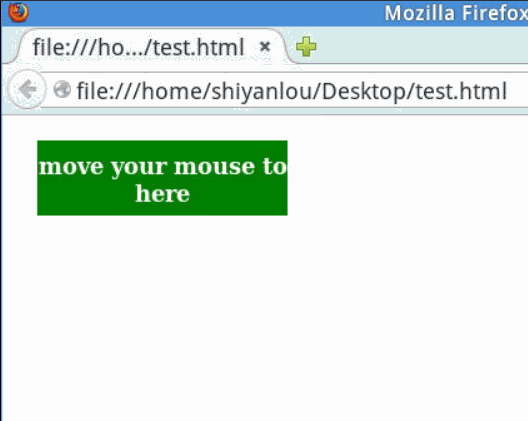
onmousedown, onmouseup 是鼠标 压下 和 松开 的事件。首先当点击鼠标按钮时,会触发 onmousedown 事件,当释放鼠标按钮时,会触发 onmouseup 事件。举例说明:
<html>
<head>
<script>
function mDown(obj) // 按下鼠标 的 事件处理程序
{
obj.style.backgroundColor="#1ec5e5";
obj.innerHTML="release your mouse"
}
function mUp(obj) // 松开鼠标 的 事件处理程序
{
obj.style.backgroundColor="green";
obj.innerHTML="press here"
}
</script>
</head>
<body>
<div style="background-color:green;width:200px;height:35px;margin:20px;padding-top:20px;color:rgb(255,255,255);font-weight:bold;font-size:18px;text-align:center;"
onmousedown="mDown(this)"
onmouseup="mUp(this)"
>press here</div>
</body>
</html>运行结果可见,按下鼠标时,显示“release your mouse”,背景变为蓝色;松开鼠标后,显示为“press here”,背景变为绿色。
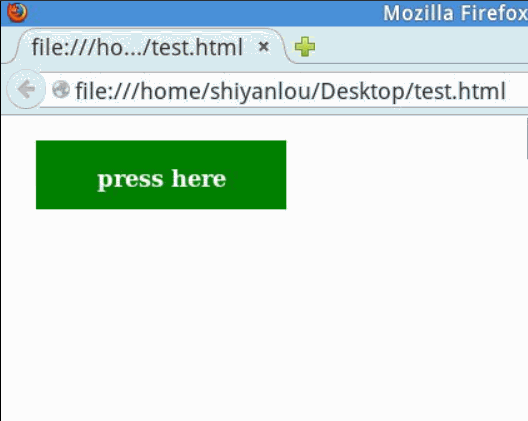
















小天
事件还是很多的,自己去试着写了,例子有点少了
8年前 添加回复 1