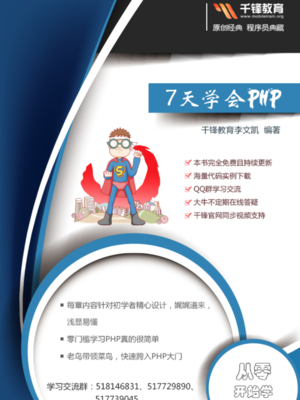©
本文档使用
php中文网手册 发布
AngularJS: API: ngRoute/directive/ngView
ngView
- - directive in module ngRoute
Overview
ngView is a directive that complements the $route service by including the rendered template of the current route into the main layout (index.html) file. Every time the current route changes, the included view changes with it according to the configuration of the $route service.
Requires the ngRoute module to be installed.
指令信息
- 这个指令会创建新的作用域(scope)。
- 这个指令执行优先级为400.
用法
- 作为元素使用: (这个指令能用于自定义元素,但要注意IE限制)。
<ng-view [onload=""] [autoscroll=""]> ... </ng-view> - 作为属性使用:
<ANY [onload=""] [autoscroll=""]> ... </ANY> - 作为CSS类使用:
<ANY class="[onload: ;] [autoscroll: ;]"> ... </ANY>
动画
enter - animation is used to bring new content into the browser. leave - animation is used to animate existing content away.
The enter and leave animation occur concurrently.
点击这里 了解更多关于涉及动画的步骤。参数
| 参数 | 类型 | 详述 |
|---|---|---|
| onload
(可选)
|
string | Expression to evaluate whenever the view updates. |
| autoscroll
(可选)
|
string |
Whether |
事件
-
$viewContentLoaded
Emitted every time the ngView content is reloaded.
类型:
emit目标:
the current ngView scope
示例
<div ng-controller="MainCtrl as main">
Choose:
<a href="Book/Moby">Moby</a> |
<a href="Book/Moby/ch/1">Moby: Ch1</a> |
<a href="Book/Gatsby">Gatsby</a> |
<a href="Book/Gatsby/ch/4?key=value">Gatsby: Ch4</a> |
<a href="Book/Scarlet">Scarlet Letter</a><br/>
<div class="view-animate-container">
<div ng-view class="view-animate"></div>
</div>
<hr />
<pre>$location.path() = {{main.$location.path()}}</pre>
<pre>$route.current.templateUrl = {{main.$route.current.templateUrl}}</pre>
<pre>$route.current.params = {{main.$route.current.params}}</pre>
<pre>$routeParams = {{main.$routeParams}}</pre></div><div>
controller: {{book.name}}<br />
Book Id: {{book.params.bookId}}<br /></div><div>
controller: {{chapter.name}}<br />
Book Id: {{chapter.params.bookId}}<br />
Chapter Id: {{chapter.params.chapterId}}
</div>.view-animate-container {
position:relative;
height:100px!important;
position:relative;
background:white;
border:1px solid black;
height:40px;
overflow:hidden;}
.view-animate {
padding:10px;}
.view-animate.ng-enter, .view-animate.ng-leave {
-webkit-transition:all cubic-bezier(0.250, 0.460, 0.450, 0.940) 1.5s;
transition:all cubic-bezier(0.250, 0.460, 0.450, 0.940) 1.5s;
display:block;
width:100%;
border-left:1px solid black;
position:absolute;
top:0;
left:0;
right:0;
bottom:0;
padding:10px;}
.view-animate.ng-enter {
left:100%;}.view-animate.ng-enter.ng-enter-active {
left:0;}.view-animate.ng-leave.ng-leave-active {
left:-100%;}angular.module('ngViewExample', ['ngRoute', 'ngAnimate'])
.config(['$routeProvider', '$locationProvider',
Function($routeProvider, $locationProvider) {
$routeProvider
.when('/Book/:bookId', {
templateUrl: 'book.html',
controller: 'BookCtrl',
controllerAs: 'book'
})
.when('/Book/:bookId/ch/:chapterId', {
templateUrl: 'chapter.html',
controller: 'ChapterCtrl',
controllerAs: 'chapter'
});
// configure html5 to get links working on jsfiddle
$locationProvider.html5Mode(true);
}])
.controller('MainCtrl', ['$route', '$routeParams', '$location',
Function($route, $routeParams, $location) {
this.$route = $route;
this.$location = $location;
this.$routeParams = $routeParams;
}])
.controller('BookCtrl', ['$routeParams', Function($routeParams) {
this.名称= "BookCtrl";
this.params = $routeParams;
}])
.controller('ChapterCtrl', ['$routeParams', Function($routeParams) {
this.名称= "ChapterCtrl";
this.params = $routeParams;
}]);it('should load and compile correct template', Function() {
element(by.linkText('Moby: Ch1')).click();
var content = element(by.css('[ng-view]')).getText();
expect(content).toMatch(/controller\: ChapterCtrl/);
expect(content).toMatch(/Book Id\: Moby/);
expect(content).toMatch(/Chapter Id\: 1/);
element(by.partialLinkText('Scarlet')).click();
content = element(by.css('[ng-view]')).getText();
expect(content).toMatch(/controller\: BookCtrl/);
expect(content).toMatch(/Book Id\: Scarlet/);});