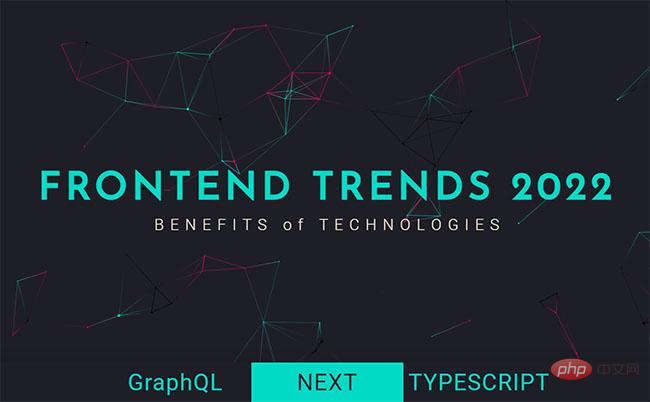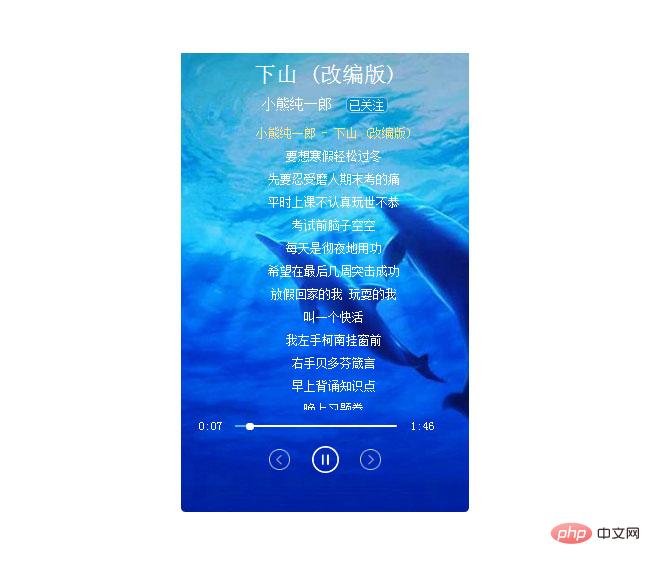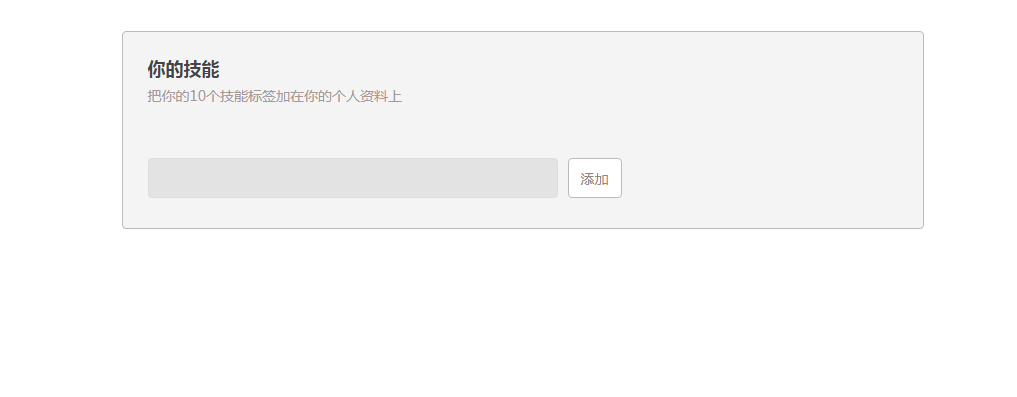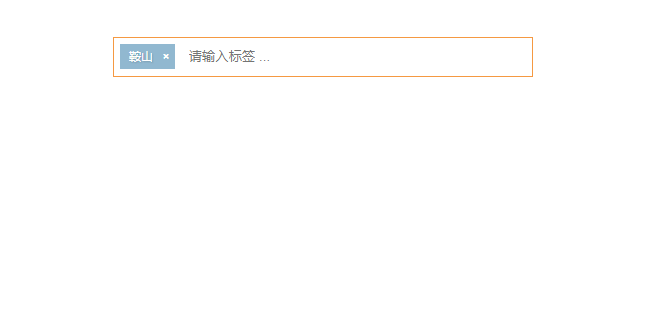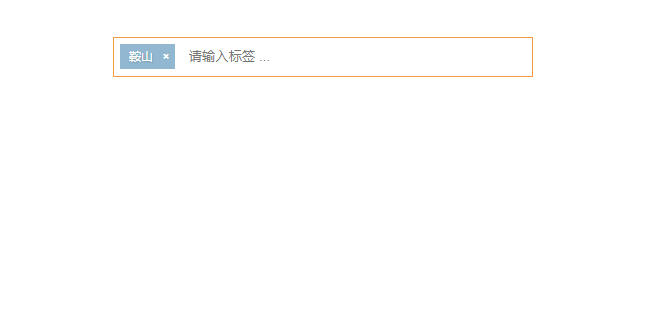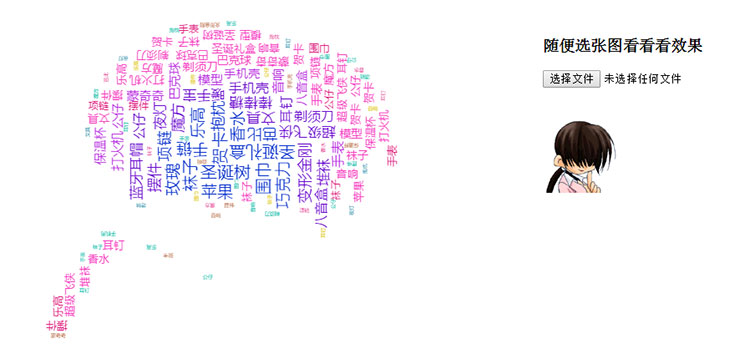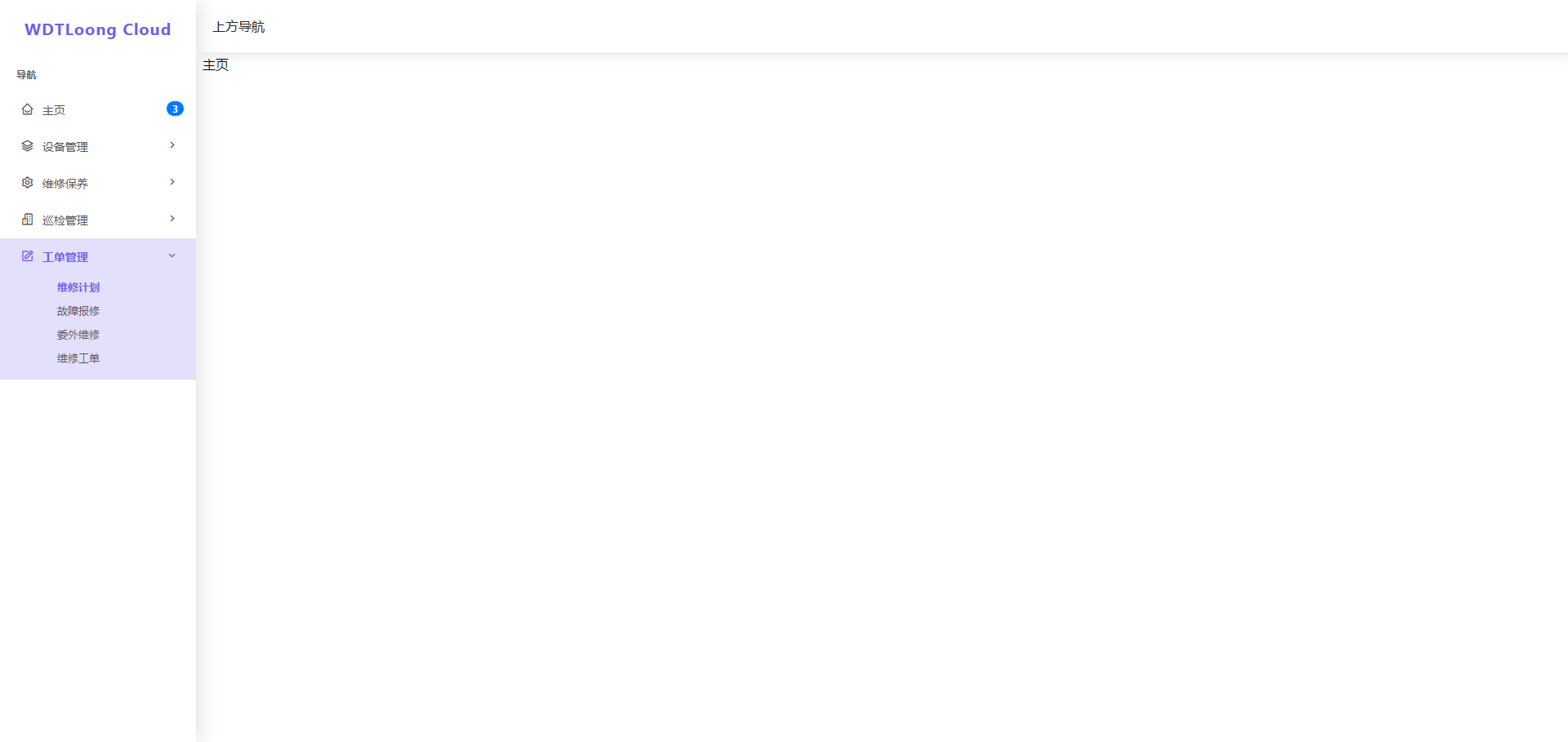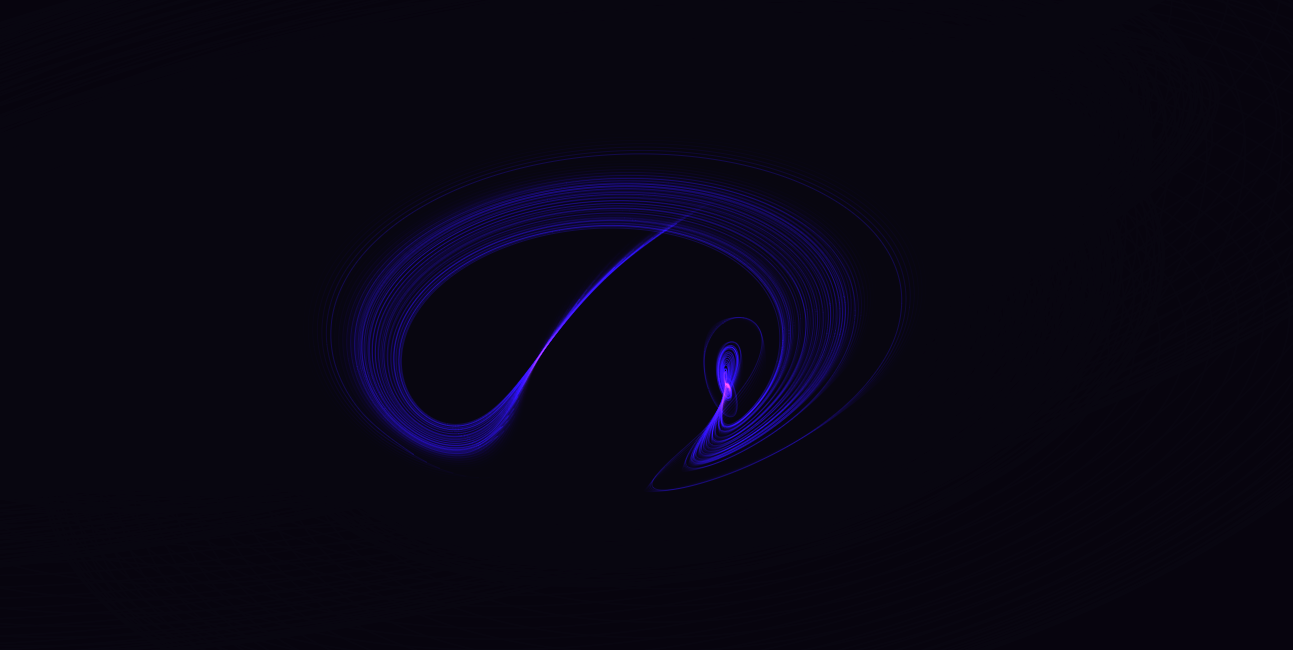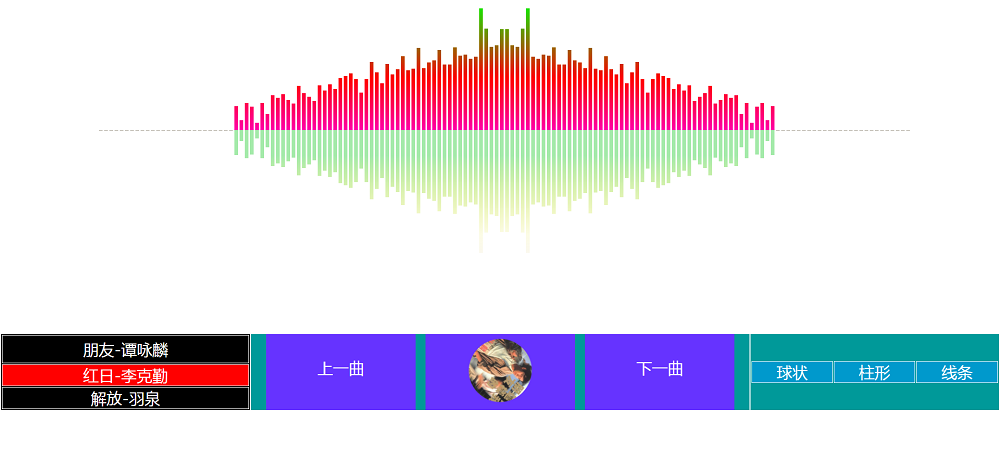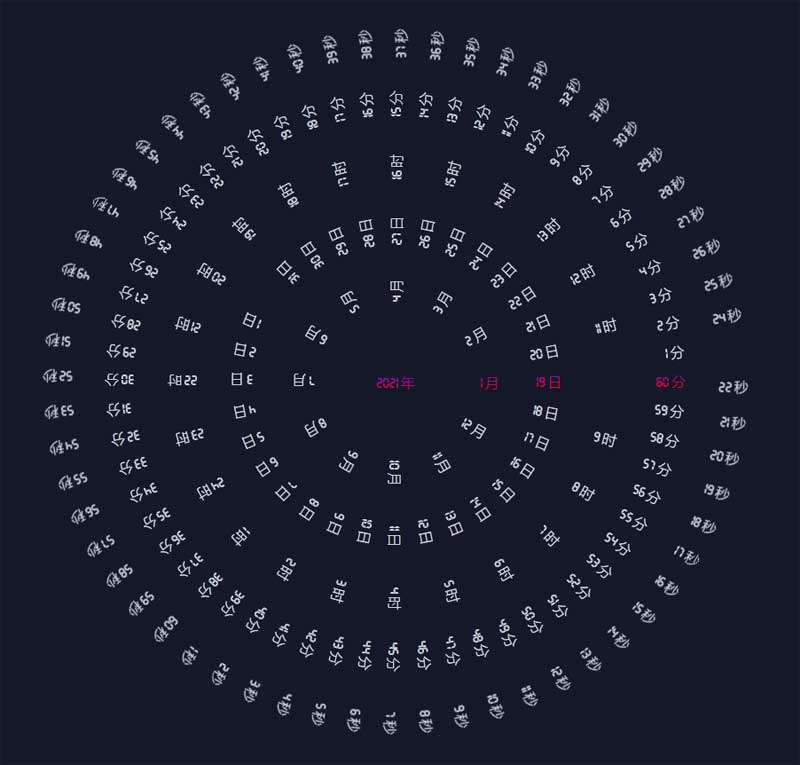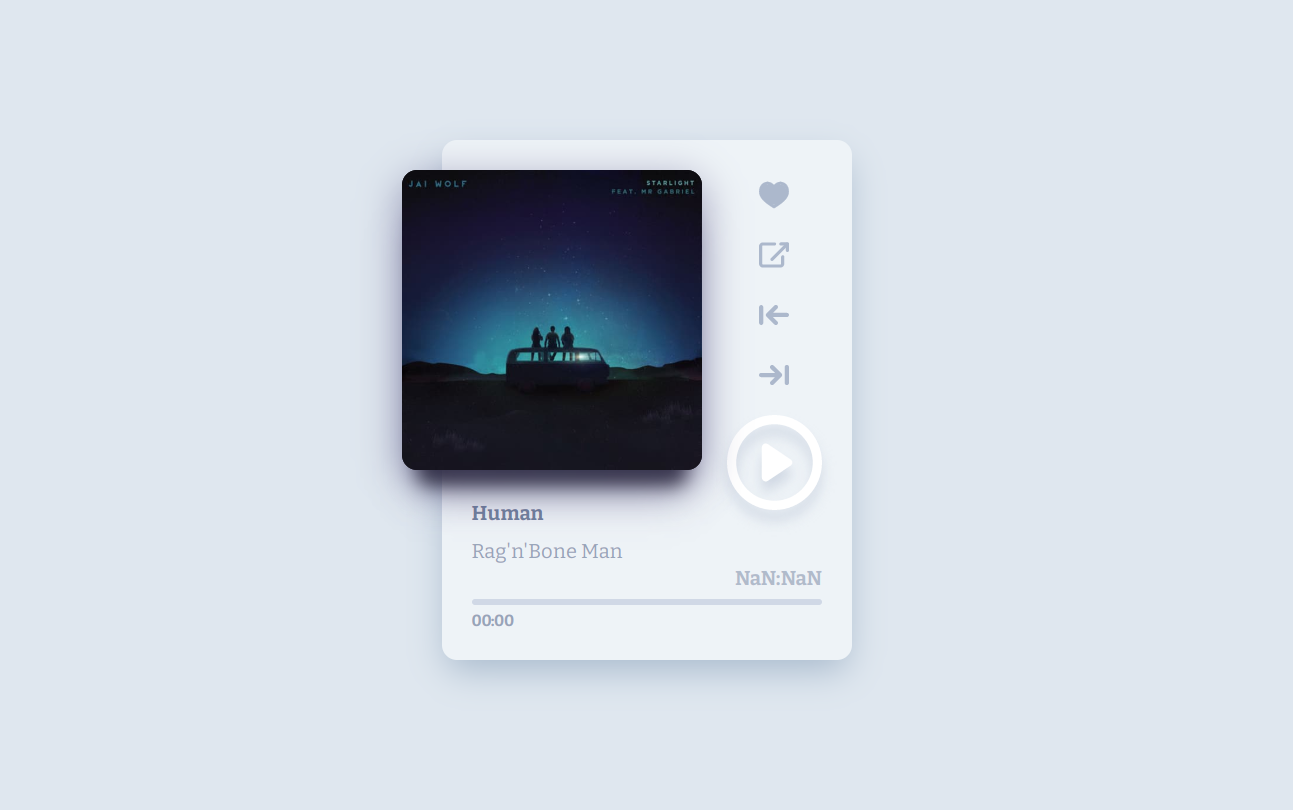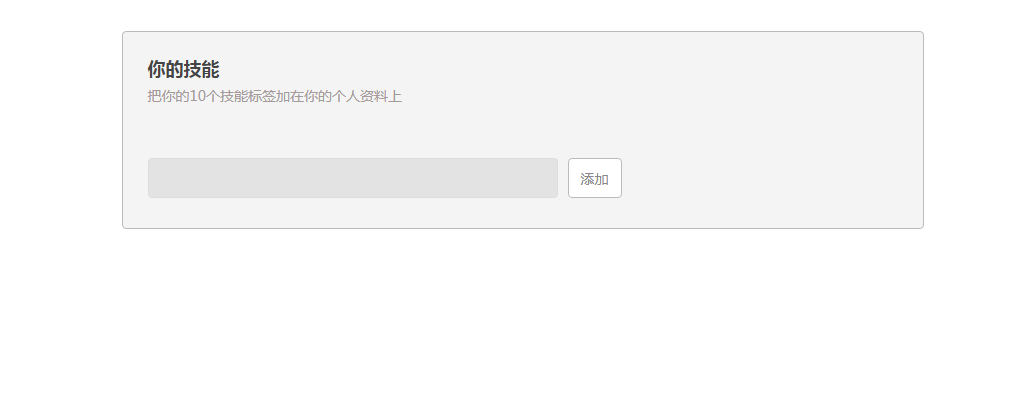
更多>
最新下载
24小时阅读排行榜
- 1 鉴定师APP如何保护隐私_鉴定师APP隐私设置与数据保护措施
- 2 Golang如何实现云原生应用日志聚合
- 3 VSCode注释文档生成工具配置
- 4 如何在Golang中实现网络数据加密传输
- 5 谷歌浏览器下载官网首页_谷歌浏览器官方网页版访问入口
- 6 在Java中如何实现依赖注入与松耦合
- 7 如何通过引用在函数内部递增变量_PHP函数引用传递递增实现
- 8 Bing浏览器怎么投屏到电视_Bing浏览器投屏功能设置与使用
- 9 Pages如何调整行距和字距 Pages文本美观排版的细节调整
- 10 鉴定师APP怎么删除记录_鉴定师APP记录删除与隐私保护方法
- 11 python threading线程同步如何实现
- 12 HTML数据怎样进行数据归档 HTML数据归档策略的实施方法
- 13 抖音PC版如何关注喜欢的创作者_抖音PC版关注功能的快速入门
- 14 系统卸载软件的8个正确方法
- 15 悟空浏览器官方下载网址主页 悟空浏览器官网首页直达入口
更多>
最新教程
-
- Node.js 教程
- 5890 2025-08-28
-
- CSS3 教程
- 865009 2025-08-27
-
- Rust 教程
- 9398 2025-08-27
-
- Vue 教程
- 11498 2025-08-22
-
- PostgreSQL 教程
- 8941 2025-08-21
-
- Git 教程
- 4719 2025-08-21
js输入关键词生成标签代码

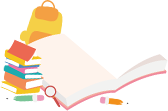
js代码
<script type="text/javascript">
var tagcon = $("tagcon");
var addBox = $("addBox");
var addBtn = addBox.children[1];
var intxt = addBox.children[0];
var divs = tagcon.children;
function $(id){ return document.getElementById(id) }//$获取元素函数封装
function crele(ele){ return document.createElement(ele); } //创建元素
function adson(father,son1,son2,son3,clas1,clas2,clas3,clas4,con1,con2){
father.appendChild(son1);
father.appendChild(son2);
father.appendChild(son3);
father.className = clas1;
son1.className = clas2;
son2.className = clas3;
son3.className = clas4;
son1.innerHTML = con1;
son3.innerHTML = con2;
}
//输入框聚焦和失焦的效果
intxt.onfocus = function(){
intxt.style.backgroundColor = "#fff";
}
intxt.onblur = function () {
intxt.style.backgroundColor = "#e3e3e3";
}
//点击add按钮添加标签
addBtn.onclick = function () {
if(intxt.value != ""){
var newdiv = crele("div");
var newem = crele("em");
var newspan = crele("span");
var newa = crele("a");
if(divs.length == 0){//最新添加的标签在最前边
tagcon.appendChild(newdiv);
}else{
tagcon.insertBefore(newdiv,divs[0])
}
adson(newdiv,newem,newspan,newa,"tag","tagtxt","move","closetag",intxt.value,"×")
intxt.value = "";
}else{
alert("你还没有输入呢!");
}
//console.log(links.length);
newa.onclick = function () {
this.parentNode.style.display = "none";
}
}
</script> 
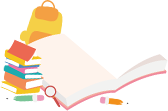
本站所有资源都是由网友投搞发布,或转载各大下载站,请自行检测软件的完整性!本站所有资源仅供学习与参考,请勿用于商业用途,否则产生的一切后果将由您自己承担!如有侵权请联系我们删除下架,联系方式:admin@php.cn